The VPN provides the ability to change your IP. This is a simple application which enables you to establish a secure connection between your computer and a VPN server. Once the connection is done, you benefit from a new IP which depends on the server country location.
So depending on which country you choose to connect, you are able to change your online identity and also to appear as you would have an other nationality.
Why should I change my IP?
First of all this feature allows you to browse with a total privacy and anonymity. So you can avoid from being tracked by either your ISP (Internet Service Provider) or hackers. It could be also useful if your country settled a kind of censorship in China or Iran, but even in the US with CISPA, or in France with Hadopi.
Then, it allows you to access to geo-blocked websites. Actually many sites have established a limitation to the access of their sites in order to block the browsing for specific nationalities (see the example below).
This type of restriction is often used because the sites offer entertainment contents, and they have no broadcasting rights in other countries. Therefore they have to block the access.
What are the geo-blocked sites?
There are plenty! From on-demand sites, to music streaming sites and to TV channels. Here are some examples of blocked sites, that the VPN enables you to access:
- On-demande sites: Hulu, Netflix, Amazon Instant Videos, Uploaded.to, Wilmaa…
- TV channels: UK TV, HBOgo, FOX, ABC, CBS, NBC, MTV…
- Music streaming sites: Rhapsody, Pandora, Turntable.fm, Spotify, MOG…
How to use a VPN to get a US IP?
- Choose a provider with US server locations (N.B. for better privacy features, choose a provider with OpenVPN protocol too).
- Dowload the VPN application and sign in
- Select a US Server
- Benefit from a US IP and browse freely
Top 3 best VPN providers to get a US IP
Server locations: US + 12 countries
Desktop App: Windows, Mac
Mobile App: iOS, Android
Price: $14.99 (only for ST4RT*vpn users)
Desktop App: Windows, Mac
Mobile App: iOS, Android
- See more at: http://www.start-vpn.com/vpn-providers/vyprvpn/vyprvpn/#sthash.kI3rTxwD.dpuf
Server locations: US + 37 countries
Price: $11.52
Server locations: US + 11 countries
Price: $12.95
Bottom line
The VPN is a good way to free your browsing by giving you access to lots of blocked sites. It frees your internet access because it bypasses the internet censorship.
But also the VPN is a way to secure your connection. Its connection process includes your data encryption through the VPN protocol. When you use a VPN, nobody can be able to decrypt your datas.


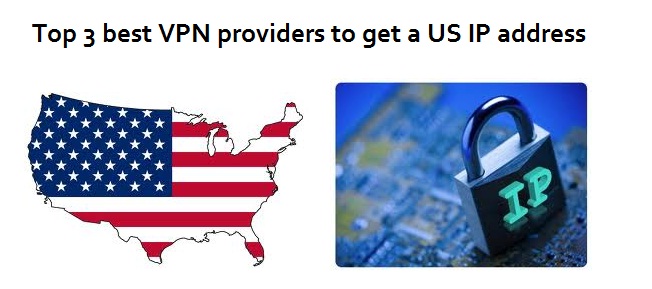






Trackbacks/Pingbacks
[...] The restriction system detects your location by analyzing your IP address, which contains your country location. The solution consists of changing this address to an american IP. [...]
[...] To unblock the CWTV, choose an US IP. [...]